Vision Australia. Web and Document Accessibility Tools
Vision Australia has developed a number of digital accessibility features which can be used by educators who work with students with vision loss, including the Web Accessibility Toolbar, Document Accessibility Toolbar and ColourMap.
Firstly, the Web Accessibility Toolbar was developed around 15 years ago by Steve Faulkner who worked for Vision Australia in the Digital Access Team. This toolbar was formed from the work that the team was doing around checking websites manually to see if they were coded correctly to be able to be accessed by anyone with vision loss using screen readers or speech navigation software. At the time, a lot of smaller pieces of coding called bookmarklets were used to run tests on the websites and this Web Accessibility Toolbar collects all of these bookmarklets in one place to enable the accessibility check to be run with ease.
In order to use the tool, you download the program and it installs as a separate toolbar in Internet Explorer from which you can access it to run checks on websites. It can be found through the section for the Web Access Toolbar on the Vision Australia website.
The Document Accessibility Toolbar (DAT) is a newer product developed by the Digital Access Team by former member, Leona Zumbo and current Principal Technical Consultant, Pierre Frederiksen. Formerly in his work, Pierre was involved in writing different coding for use with Microsoft Word; scripts which cycle through Word documents, collect information and create tables and charts to display the information. When Leona was invited to develop a workshop on accessible formats for Word and PDF, she realised that creating a toolbar would be a fast way for documents to be modified and checked for accessibility. For example, the DAT can search a Word document for images and it will cycle through all of the images enabling you to input alt text or descriptions of what is in the image, for each image. Pierre says about the DAT that “it’s not so much a checking tool as an authoring tool” which will enable people to create fully accessible documents. It is freely available through DAT on the Vision Australia website.
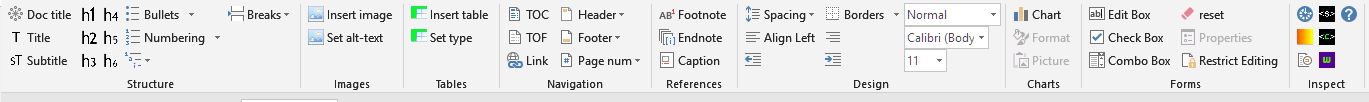
Finally, a tool developed by the Access Team which could benefit educators is ColourMap. It is a tool for students who are colour blind to read maps. The tool works by uploading an image on the webpage for ColourMap by dragging it and dropping it into the designated field on the website. A map typically has a colour legend and the user can click on each colour in the legend to highlight the part or parts of the map which are shown in that particular colour. An option also exists to heighten the colour contrast by changing it all into black and white, with the highlighted sections showing up in white and the rest of the map appearing in black. ColourMap - Colour Blind Helper is available on the Vision Australia website.
Written by Jane Britt
June 2019

